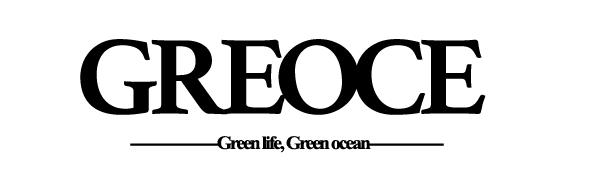Uncategorized
Google Ads Complete Guideline For Running Efficient Campaigns
Understand the Google Ads Logic
Google Ads (formerly Google AdWords) is the largest online advertising platform worldwide. As the most popular search engine, Google offers this competitive tool to advertisers for:
Building brand awareness
Increasing website traffic
Reaching qualified leads
Driving online or in-store sales
There are different Google Ads formats available for businesses. We will introduce them in detail below. They all rely on searched keywords.
When online users type queries in the search engine field, Google may return paid ads at the top of organic results. Google charges a certain fee to the advertiser when people click on those ads. We call this a Pay-Per-Click (PPC) model.
This article will clarify how Google Ads works and what are the best practices to run efficient paid campaigns.
Google Ads
Understand the Google Ads Logic
Cost Per Click (CPC)
On Google ads, businesses bid on keywords so they can broadcast their messages. The platform classifies the ads competing on the same search terms depending on several factors, including the Cost Per Click (CPC).
To illustrate this, say five companies want their website to appear on the search results page when users type the keyword “Google ad agency.” Each competitor previously defined a CPC for this specific keyword, which is the bidding price they are willing to pay every time a user clicks on their ads.
Based on this bid, the Google algorithm calculates the rank for each ad and returns the results accordingly. The purpose is to pay the smallest Cost Per Click while ranking as high as possible.
Businesses setting their campaigns the wrong way can lose money quickly. Read our pieces of advice below to run cost-effective Google ads.
Quality Score (QS)
Besides the Cost Per Click, the ad ranking also depends on the Quality Score (QS). To simplify, we will start with the following formula: Ad Rank = Cost Per Click x Quality Score
The Quality Score follows a 1 to 10 scale (10 being the maximum). It estimates the ad quality based on the relevancy between the keywords and the ad content.
Other factors that influence the Quality Score are compliance with Google Ads policies or the landing page‘s user experience. For example, the Quality Score will be low if a billboard advertisement business bids on the keyphrase “Google ad agency”, because this keyword is irrelevant to the company’s industry.
Google Ads Ranking
To explain the rankings on Google Ads, let’s update the previous formula as follows:
Actual Cost Per Click = (Ad Rank to beat / Quality Score) + $0.01
The addition of “+ $0.01” means that advertisers do not exactly pay for their bidding amount. They pay the least possible to beat the competitor below.
This system works like auctions except that brands do not know how much others are bidding. Consequently, it may appear that bidding high would be the best strategy to secure the top ad placements. At the end of this article, we will demonstrate it is not the case.
This formula also says that the higher the Quality Score, the lower the companies will pay. If the QS equals 10, then the business controls the auction because Google anticipates that this ad will provide the best experience to users.
In other terms, the company with the highest quality score pays the least and forces its competitors to pay the most. It means that even small companies with a limited budget can make their Google Ads visible thanks to high relevancy and good QS.
Google likes 8-10 Quality Scores because they guarantee suitable content for online users. If people are happy with what they find on Google, they will continue to use this search engine. Google looks for user satisfaction. A good business strategy is to maximize the Quality Score.
To sum up, the key success factors for Google ad ranking are:
Pick relevant keywords matching the business products and services
Carefully choose the right bidding that will optimize the budget
Craft top-quality ads (content and visuals) for a smooth online experience
Discover the Google Ads Tool
To get started on Google Ads, businesses need the following:
A computer with an internet connection
A valid Gmail address
A live website
A credit card for payments
The first step is to create a Google Ads account. The platform makes it easy. After giving an email address and a website URL, the brand receives a customer ID.
From this point, Google immediately invites you to set up the first campaign. People can define their budget, target audience, and ad text, or just skip this part to directly access the Google Ads account dashboard.
Google Ads Complete Guideline for Running Efficient Campaigns hình ảnh 1
Google Ads Tool